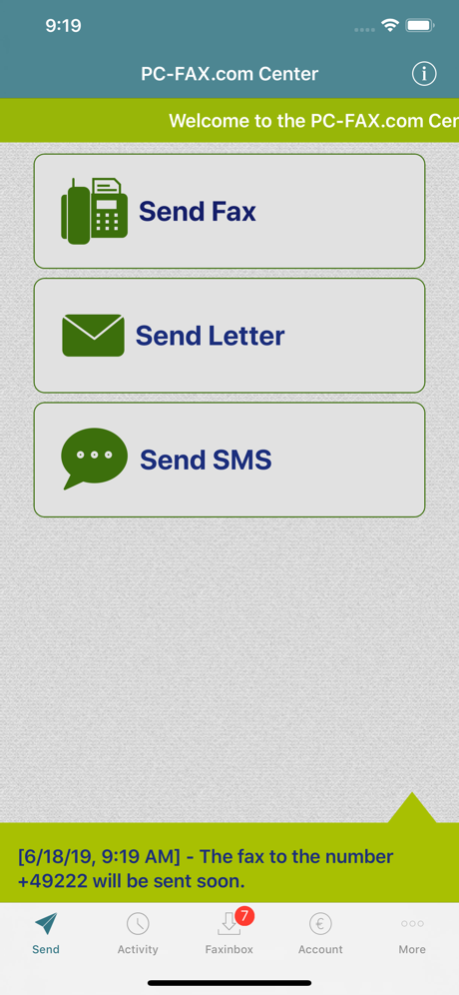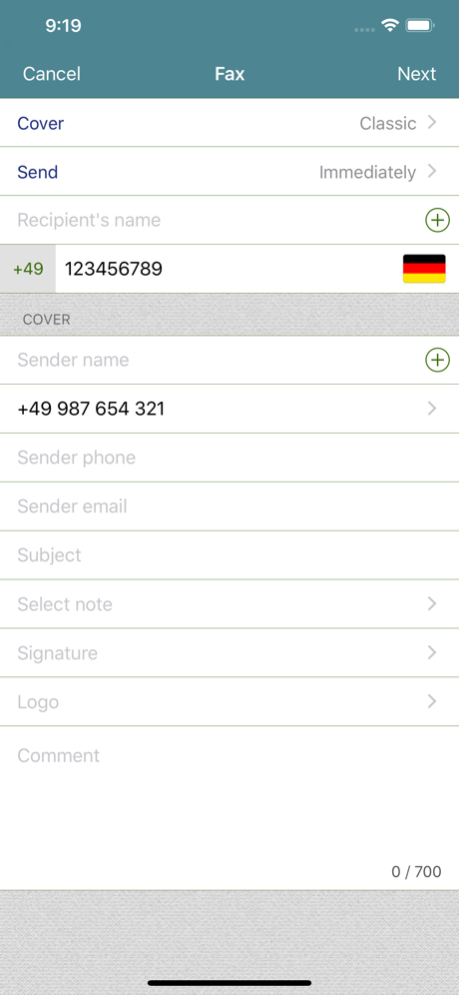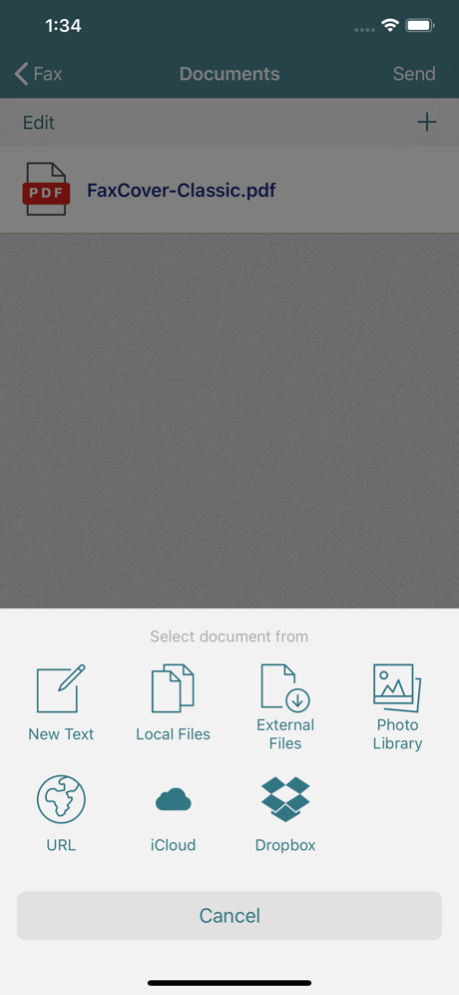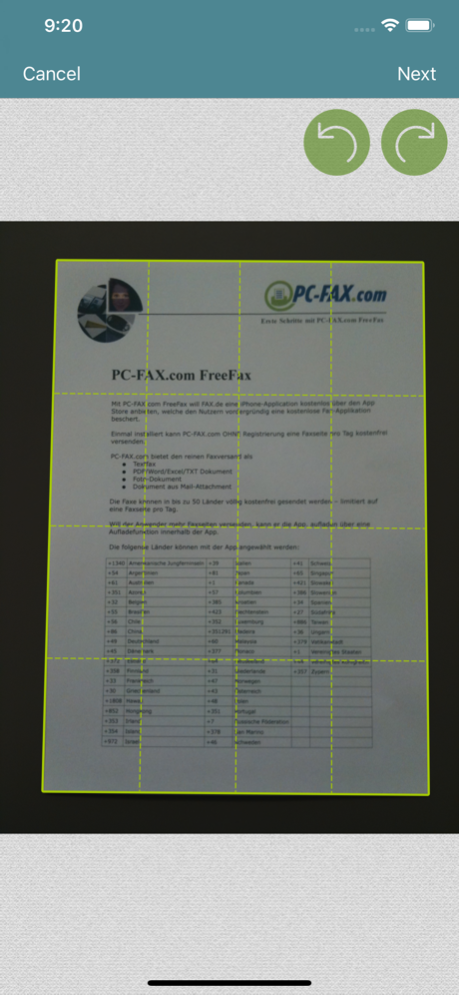PC-FAX.com Center 4.2.2
Continue to app
Free Version
Publisher Description
The communication-center by PC-FAX.com is the professional version of PC-FAX.com FreeFax and turns your iPhone or iPd-Tourch into a communication genius. Fax are outdated? As if! A fax is the "fastest letter" for legally binding commercial operations and thus it is "in"!
Sending and receiving fax
Send fax from every place in the world to every place in the world as photo-fax, text-fax or document out of your document-storage (iDisc, Dropbox or GoogleDocs). Receive fax from every place in the world with your own fax-number.
Registration required
To use the communication-center, you need to register with FAX.de or PC-FAX.com. During registration, you chose the number for receiving fax. You can buy low-priced credits for sending fax or a subscription at a bargain price. Activate the communication-center with your account-number and your password.
Photo-fax, text-fax
Take a picture of a document with your iPhone and send the document as a fax. Superb quality with good lighting is guaranteed. Or just send a text as a fax.
Sending real letters
With this function you can send real letters (only available in Germany). For this, you take documents from the cloud or enter the letter directly on your
iPhone or iPod-Touch. You can even configure your own "digital stationery".
Sending SMS with an iPod-Touch
You can now send SMS directly from your iPod-Touch.
Photo-PDF
Take a picture of a document with your iPhone and send it as a pdf-attachment to an E-Mail-Adress. This function is free for all time.
Feb 22, 2024
Version 4.2.2
- Fixed missing send buttons on iPad
About PC-FAX.com Center
PC-FAX.com Center is a free app for iOS published in the Office Suites & Tools list of apps, part of Business.
The company that develops PC-FAX.com Center is Fax.de GmbH. The latest version released by its developer is 4.2.2.
To install PC-FAX.com Center on your iOS device, just click the green Continue To App button above to start the installation process. The app is listed on our website since 2024-02-22 and was downloaded 21 times. We have already checked if the download link is safe, however for your own protection we recommend that you scan the downloaded app with your antivirus. Your antivirus may detect the PC-FAX.com Center as malware if the download link is broken.
How to install PC-FAX.com Center on your iOS device:
- Click on the Continue To App button on our website. This will redirect you to the App Store.
- Once the PC-FAX.com Center is shown in the iTunes listing of your iOS device, you can start its download and installation. Tap on the GET button to the right of the app to start downloading it.
- If you are not logged-in the iOS appstore app, you'll be prompted for your your Apple ID and/or password.
- After PC-FAX.com Center is downloaded, you'll see an INSTALL button to the right. Tap on it to start the actual installation of the iOS app.
- Once installation is finished you can tap on the OPEN button to start it. Its icon will also be added to your device home screen.